The Rebar Coatings window ( Job Settings )
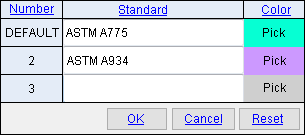
ASTM A775 is a standard specification for epoxy-coated steel reinforcing bars. ASTM A934 is a standard specification for prefabricated epoxy-coated steel reinforcing bars.
Number: The index number (a positive integer) that is assigned to the coating. Line number 1 is marked "DEFAULT" to indicate that the " Standard " and " Color " that are entered to this line will be automatically applied as the rebar coating unless the user specifies otherwise.
Standard: The reinforcing bar coating . The default coatings that are listed on this window are ASTM standards, where ASTM is an acronym for American Society for Testing and Materials International. You are not limited to entering ASTM standards to this window, but can choose to enter any reinforcing bar coating or standard that you like.
Color: A red - green - blue color mix that produces the color that is shown in the " Pick " swatch. This is the approximate color of the rebar when it is displayed in one of the three solid forms . Clicking the " Pick " swatch lets you define a different red-green-blue color mix using your operating system's color picker.
Also see :
- Rebar Specification (window on which you can assign coatings to a rebar specification)
page 1 | contents | home > project settings > job > rebar > | classic
To open Rebar Coatings :
Method 1 : Home > Project Settings > Job > Rebar > Rebar Coatings .
page 1 | contents | home > project settings > job > rebar > | classic | top
To close/reset Rebar Coatings :
![]()
![]()
![]()
"OK" (or the Enter key) closes the Rebar Coatings window and saves the settings on it to the Job Settings file in your current Job .
"Cancel" (or the Esc key or the
button) closes this window without saving any changes made to it.
"Reset" undoes all changes made to this window since you first opened it. The window remains open.
page 1 | contents | home > project settings > job > rebar > | classic | top







